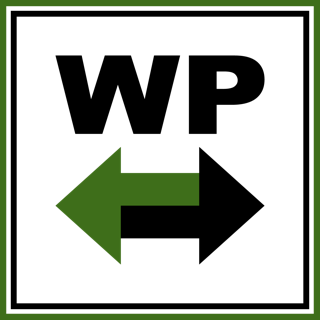Microsoft Excel®
Workflow Products has extensive experience in Microsoft Excel consulting.
Microsoft Excel is the engine that runs the entire business world. Typically an Excel project starts as a single spreadsheet to serve a single purpose. Without guidance and discipline you can easily end up with a blizzard of Excel spreadsheets flying around. We can help.
Microsoft Excel consultants can vary greatly in their expertise. We have an extensive catalog of existing solutions that can be made available for demonstration, and many of our existing customers are available for reference purposes. Typically we start out with a very small project, a day at most. This way you can see what it's like to work with us before you make a decision about who to use for your project.
Do you have a Microsoft Excel spreadsheet that has become a critical part of managing your business? If you're considering a web application or database application to replace your Excel spreadsheets, we can help. For more information about evaluating software application architectures see our white paper Important Topics In Software Strategy For Business (PDF).
Microsoft Excel®
Excel. Top things to know.
Data Organization and Management: Excel spreadsheets are powerful for structuring data efficiently using rows, columns, and tables. Businesses should leverage features like sorting, filtering, and conditional formatting to keep data organized, accessible, and visually clear for decision-making. We recommend you send employees interested in Excel to training. We recommend LinkedIn Learning.
Formulas and Automation: Mastering Excel’s formulas (e.g., SUM, VLOOKUP, IF, PivotTables) allows businesses to automate calculations, analyze trends, and generate insights. Understanding these can save time and reduce errors in financial, inventory, or sales tracking. All valuable things. However, once you get into VLOOKUP and Pivot Tables you may be spending more time on Excel than it's worth. A consultant can work magic in minutes with more advanced tools like a web app or Microsoft Access. Consider carefully where the line of best value might be, that's why we offer a no obligation trial!
Data Visualization: Excel’s charting tools (e.g., bar, line, pie charts) and PivotCharts enable businesses to create compelling visual representations of data. This helps in presenting insights to stakeholders or identifying patterns for strategic planning. But for the best in charts, nothing beats the web! We offer live updating web charts that don't need monthly reporting processes. They are just up to date whenever you fetch them.
Scalability and Integration: While Excel is versatile, businesses should know Excel handles datasets up to one million rows. Once you get about half way there you should consider switching to a database for scalability. We can upgrade your Excel spreadsheets to a web app or a Microsoft Access database. These solutions are much faster and also enhance collaboration opportunities.
Data Accuracy and Security: Ensuring data accuracy through validation rules and protecting sensitive information with password protection or restricted access is critical. With Excel, businesses must train staff to avoid common errors like incorrect formulas or data entry mistakes. With a web app or a Microsoft Access solution it's very easy to validate data upon entry. This smooths everything from shipping errors to reporting issues.
Microsoft Excel Troubleshooting And Support
Do you need help with a particular Microsoft Excel problem? We provide Microsoft Excel support on demand. We bill to the minute so there's never a problem that's too small to be worth a call. We can help you get started or help you design and build your own solution. We're happy to help. Are you a local Microsoft Excel consultant? We're happy to help! We don't discriminate against local competitors. We want all Microsoft Excel consultants to be the best they can be.
Convert Your Microsoft Excel Solution To A Desktop, Mobile Or Web Application
Do you need help converting your current Microsoft Excel spreadsheets to a desktop or web application? We can help. We have extensive experience building custom applications from Microsoft Excel spreadsheets. Don't be embarrassed if you feel your Microsoft Excel spreadsheets are poorly built! We can work with you regardless of the current state of your project.
Need Someone Local?
We're in Hurst Texas, right between North Richland Hills, Richland Hills, Bedford and Colleyville.
We have extensive experience with taking over projects from other developers. Sometimes a local resource takes a job, sometimes a foreign resource disappears. These things happen. We've been continuously in business since 2006 and we're not going anywhere so no worries there. We are a family business and there are five of us so far. We can take over any project and bring you over the finish line as fast as possible. Need face time? If you're in the DFW area we can meet in person! You can come to our office or we can go to yours! We don't charge extra for on-site work, you only pay for travel to your site, not back, just like a plumber or electrician.
Microsoft Excel Training And Coaching
Workflow Products offers on-site corporate one day and three day intensive Microsoft Excel training classes for professionals that need to acquire proficiency in Microsoft Excel quickly. You'll learn a wide array of best practices for using Microsoft Excel in a business setting.
Did a standard Microsoft Certified Excel training course let you down? We tailor our courses to the student's background and limit course material to the desired knowledge base. We specialize in offering Microsoft Excel training tailored to a particular profession, background or industry.
We recommend LinkedIn Learning for most situations. LinkedIn offers a very cost effective and highly efficient training model for Excel and many other applications. When it comes to office skills then we highly recommend you search for the program you are looking to learn and add the word 'essentials' to your search terms. LinkedIn training videos marked with the 'essentials' keyword in the title typically have the best balance between functionality taught, speed of learning, introductory vocabulary and material covered. If you're a typical person that wants to use a program in a typical office setting then most training videos on LinkedIn will give you what you want quickly, but we recommend the videos marked 'essentials' first.
When learning a program such as Excel for the first time please remember that you can only learn so much in your first day. Make sure you watch at least an hour the first day, but don't take notes or worry about understanding all the vocabulary. Just become familiar with the presenter and the subject. Then start from the beginning again on the second day. As you begin to absorb the vocabulary, sentences that sounded very strange will begin to make sense. Once you've understood the first hour you can start to move to later videos, each day you'll start further and further into the course. At some point you may 'break free' and not need to review material, but you'll find that you need to use Excel daily to keep your skills up for six months or more. If you have any questions about learning Excel give me a call.